myZyxelCloud, your solution for remote application management and secure access to your Zyxel network devices from anywhere that has an internet connection!
myZyxelCloud provides 3 ways to sign in the cloud portal. You can login by using your existing social network account from either “FACEBOOK” or “Google+” without entering additional user information. If you don’t have a social network account, you also can register by myZyxelCloud with your email.
Help
-
Introduction
-
Sign in by social network
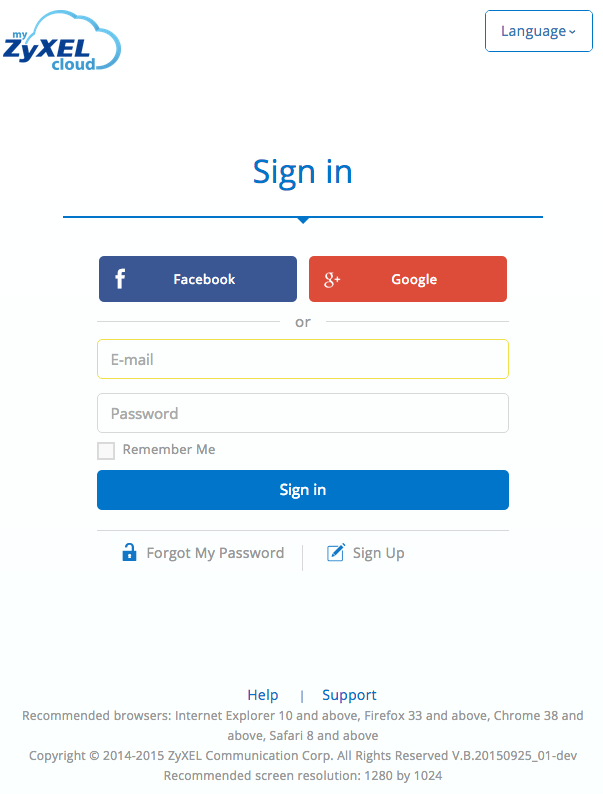
Please accept myZyxelCloud request to retrieve your public profile and e-mail address from FACEBOOK.
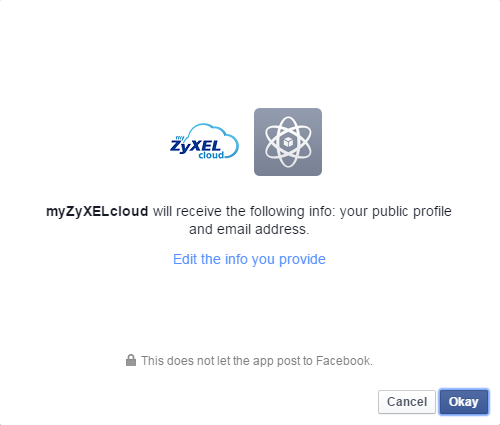
Please accept myZyxelCloud request to retrieve your public profile and e-mail address from Google+.
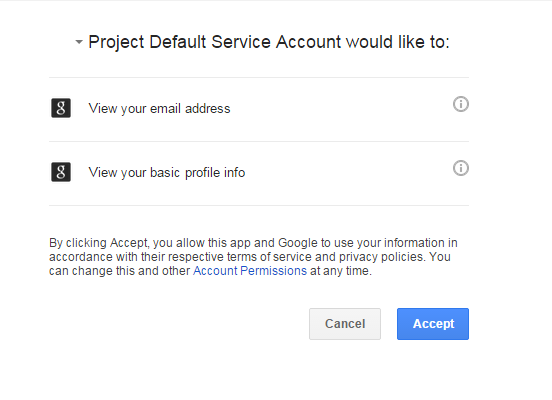
Please read the terms of use and confirm to agree to it.
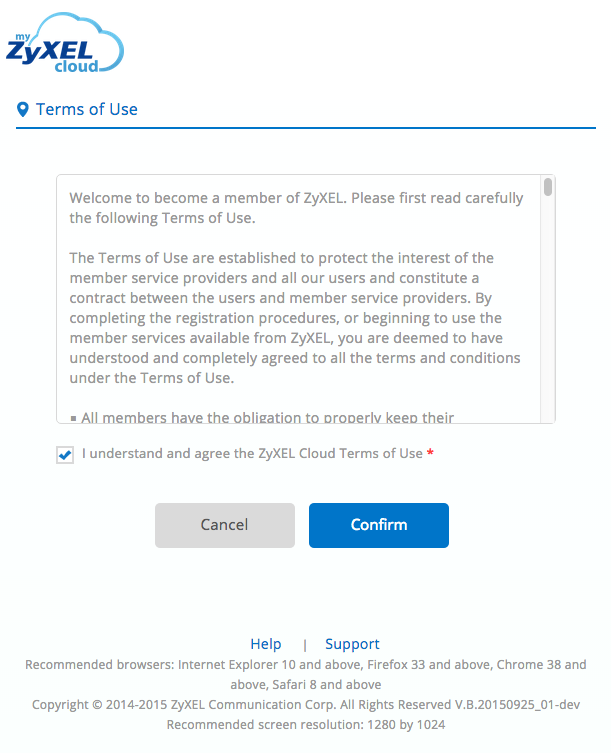
After your social network account is signed in, you can edit your user profile in myZyxelCloud portal. If you want to change your account password, please use your existing social network account (FACEBOOK or Google+) to change your existing password.
-
Register by myZyxelCloud portal
Please fill in all required information fields in the sign up page
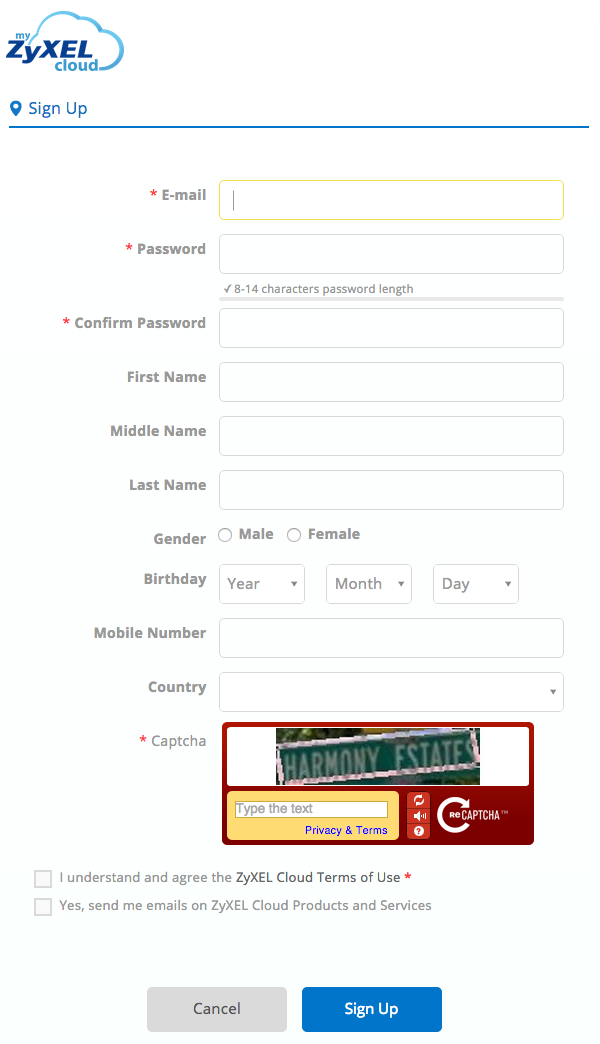
myZyxelCloud will send a confirmation e-mail to your e-mail account.
Press the unverified button:

If you haven’t received a confirmation email, you can choose “change to another e-mail” or resend confirmation e-mail”
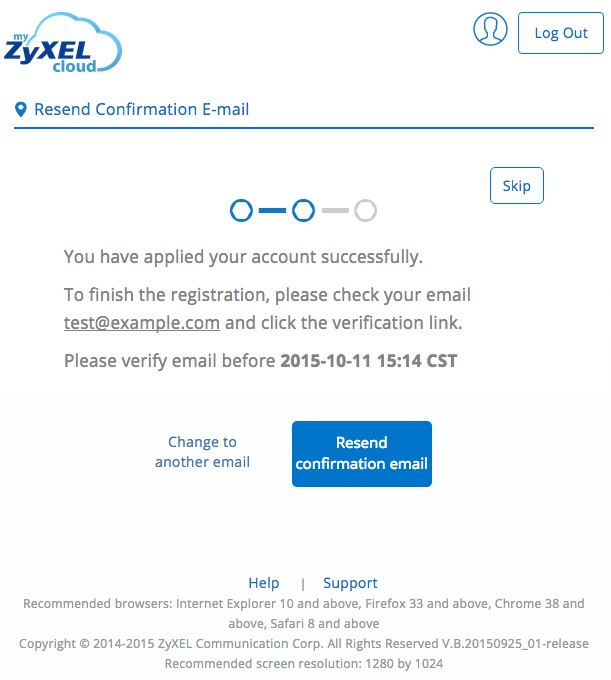
Change to another e-mail address if you any problems with the existing email you inputted
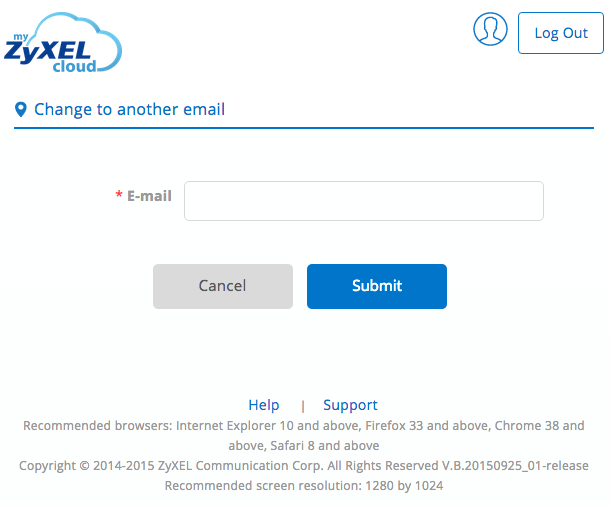
Please check your email account’s inbox and click the confirmation link to confirm your account registration in the e-mail within 3 days.
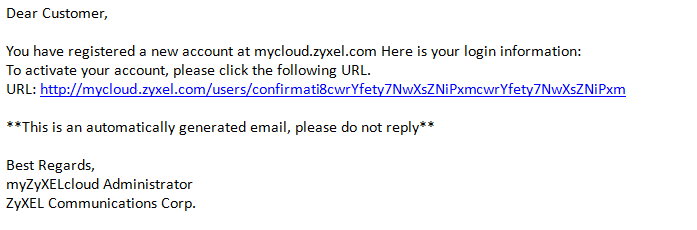
The page will redirect to confirmed page
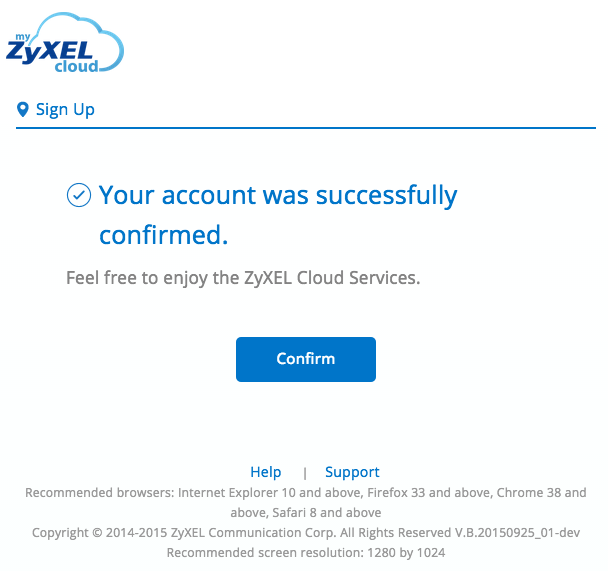
-
Forgot my password
If you’ve forgotten your password, please click on “forgot my password” link at the sign in page.
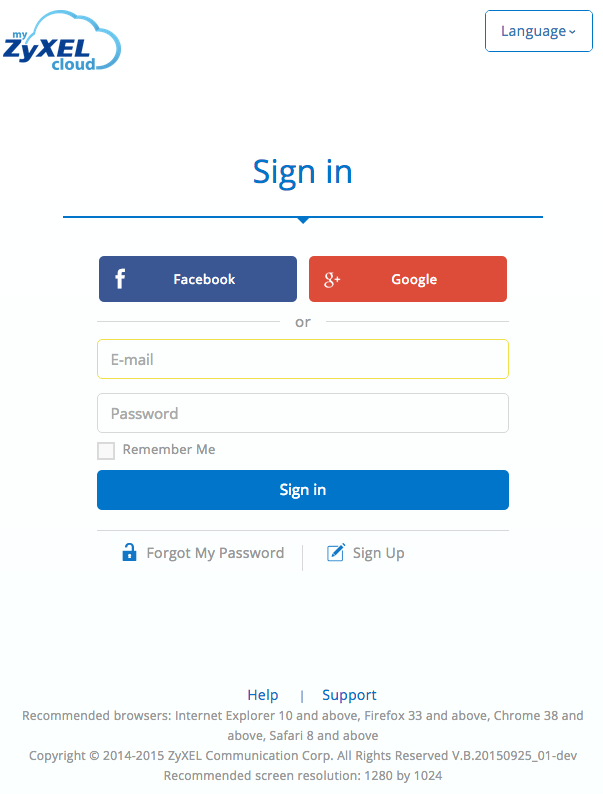
myZyxelCloud will send an e-mail to your registered e-mail account to assist you on resetting your account password.
For social network accounts: If you want to change your account password, please use your existing social network account’s service (FACEBOOK or Google+) to reset your password.
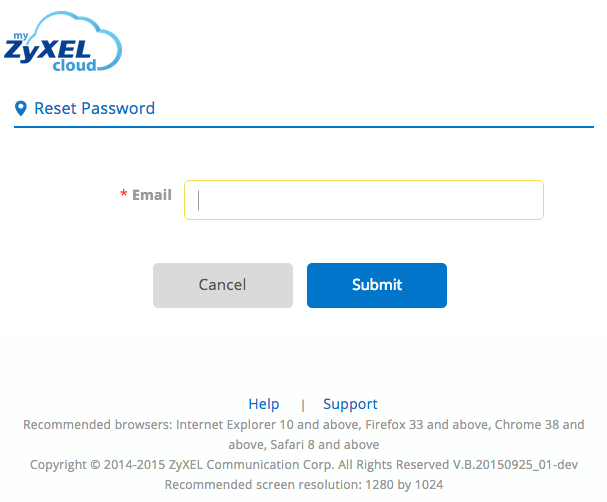
Please click the link in the e-mail message to begin resetting your password.
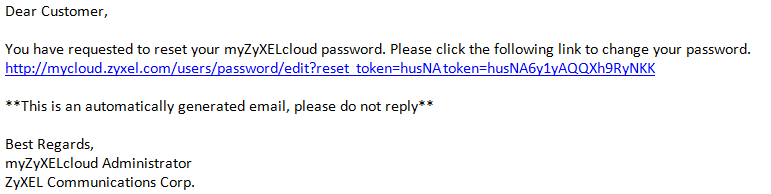
Please input your new password and press the submit button.
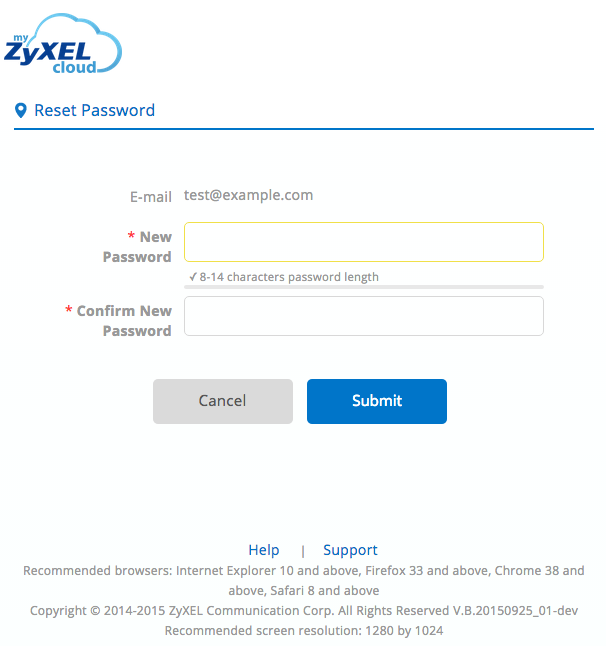
myZyxelCloud will sign in with your new reset password automatically.
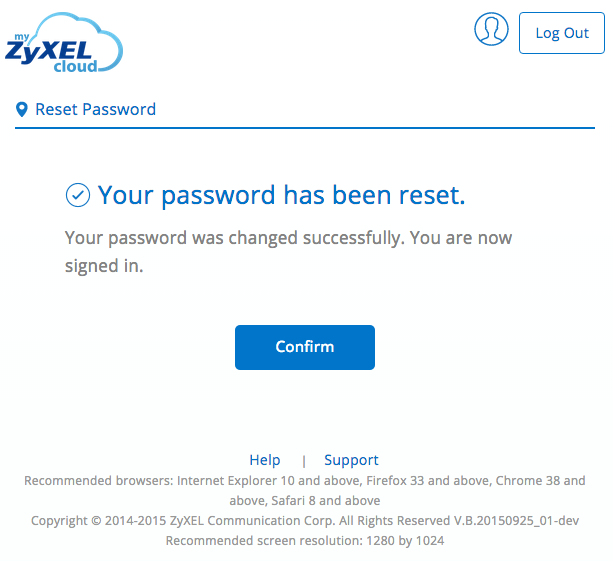
-
Edit cloud user profile and change password
Please press the user icon on the right hand side after you have signed in myZyxelCloud.
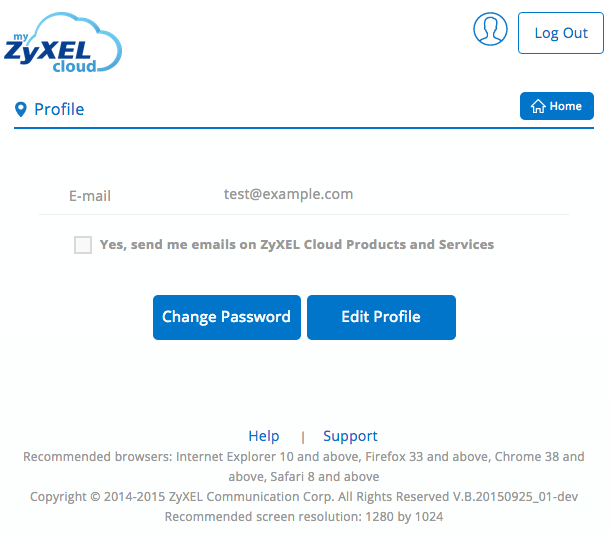
Input current password and new password for changing your existing account password.
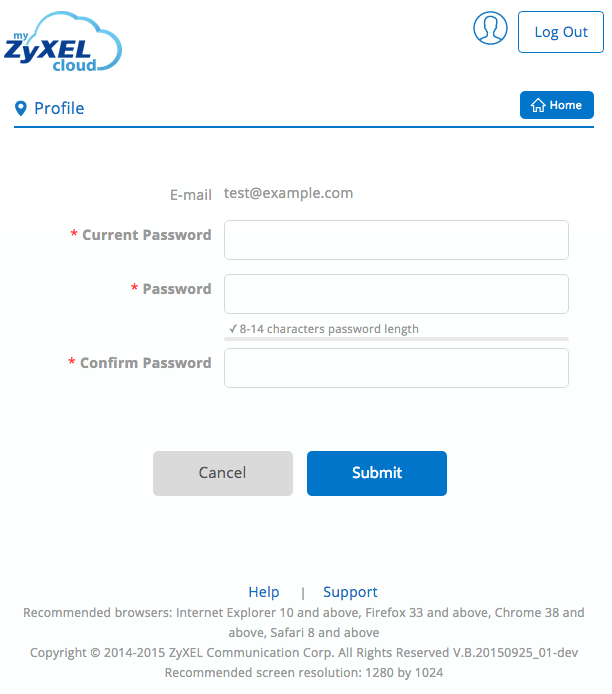
Edit cloud user profile
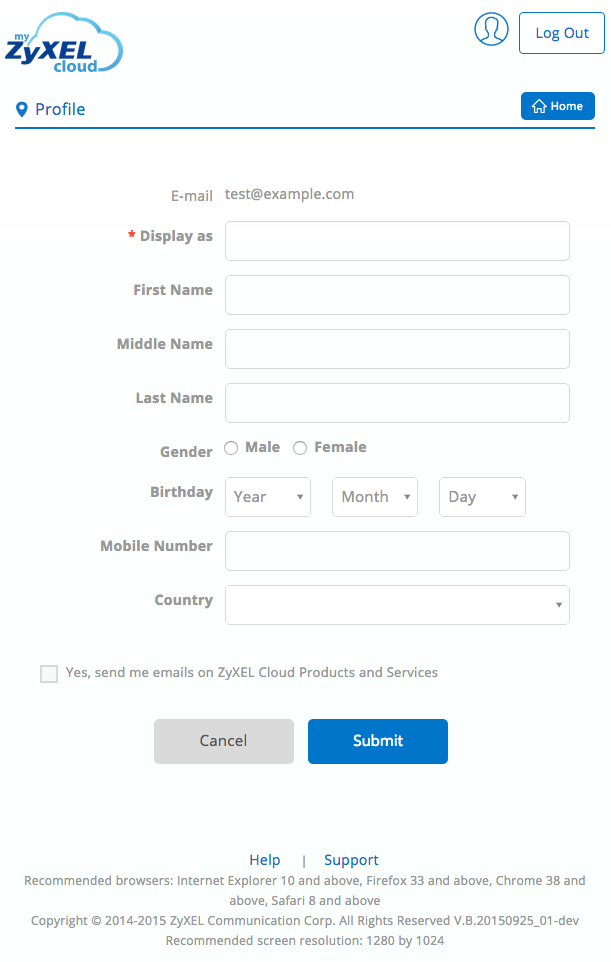
This site is protected by hCaptcha and its Privacy Policy and Terms of Service apply.
